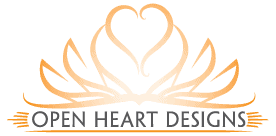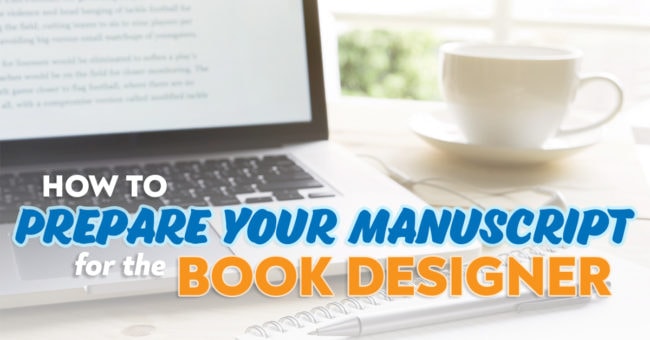So you've finished writing your book and are ready for the layout and design stage. Before you send it off to your formatter there's a bit of "house cleaning" to do first to ensure that they can clearly see and understand the formatting needs of your book. Remember, the designer is not as familiar with your content as you are, so preparing a clean document to send to them saves time (and cost) and helps eliminate guess work or misunderstanding of how an item is intended to look on the page.
So! roll up your sleeves and get ready to clean up your working document.
Tips for preparing your manuscript
for the book designer.
- Send the final and complete manuscript in Microsoft Word. Including all the front matter, the book block and any back matter. If your chapter has titles, include a table of contents, but don’t add the page numbers. This is one of the last things your designer will do after all of the text is set.
- Organization and consistency is key. Manuscripts that are complex, especially non-fiction can become messy very quickly and, if not organized properly, can make it difficult for your designer to know how to proceed. So make sure that each element, such as chapter titles, section titles, each level of subheads and bullets, quotes, or other similar content is formatted the same throughout.
- Make sure the information hierarchy is clear. For example, with part titles and numbers, chapters titles and numbers, sub-heads, and sub-sections it is important to make sure each of these elements is formatted the same way throughout the manuscript - and each are different from one another. The idea is to make it so the designer can easily spot the distinct parts and format them accurately.
- For example: Format all part titles bold and 24 points, then make all chapter titles bold and 20 pt, so when the designer looks at your Word manuscript, they can easily see that those two items are not the same thing.
- The same would be true for subheads. To indicate which is which, maybe format level one subhead as bold and 14 points, and then perhaps make level two subheads italic and 12 points.
- If you’ve used unusual characters, foreign letters or words or other symbols, point these out to the designer.
Format the manuscript simply
- Use only one font throughout the manuscript. Times New Roman is just fine. It can be used for everything - the chapter titles, subheads, everything. If a complimentary font is desired, this will be communicated before the project starts and the designer will apply it appropriately in their professional layout software.
- Use of bold and italic is perfectly okay. The designer can easily see and retain that formatting.
- Tables should be formatted simply with no extra spaces or tabs in the cells
- If there is a pull quote or a boxed text feature, indicate this in your manuscript by typing [boxed text starts here] before the text that should be boxed, and [boxed text ends here] after that text.
Things to avoid:
- Tabs or multiple spaces to indicate indents.
- Double spaces after periods.
- Hard returns. These are not "real" paragraphs and usually happen on accident when you press shift + enter to force text to drop to the next line. If these exist in your document its hard to tell if you meant to start a new paragraph or you simply wanted a specific word to be on the next line.
- Make sure to hit the enter key once after a paragraph.
- Multiple fonts. Please only use one font for your entire manuscript. Your designer and you will discuss fonts before your project begins.
- Text boxes or Word art. These are available as formatting tools in Microsoft Word, but will not translate well upon import to professional layout software. If you need something special such as boxed text or other special formatting use the method described above to show your designer where it should be placed and speak with them to communicate your intention.
- Microsoft Word is not a great layout tool. As much as you may want to, please don’t try to predesign the pages in book form. This is your designer's job and all your hard work will only have to be stripped out of the manuscript before it can be worked with in professional layout software.
Images:
- Do not place images into your Word Document. Instead include the image name and its caption in your manuscript in the area where the image should appear.
- For example: [imagename.jpeg, caption text]
- Send the high resolution files (minimum 300dpi) in a zip file to your designer separately.
- Name your images with the chapter number and something short that describes what is in the image.
- Make sure you have permission to use any photo that you send. Do not send images that you find in a Google search. These will likely not be high enough resolution and you probably won’t have the necessary permissions to use them in your book.
- If you need stock photos ask your designer for a trustworthy site to find the image you need. The price can range all the way from free to much more expensive, but generally you can find what you need for only a few dollars.
Pro-Tip: If your book has several images, provide a separate document to your book designer that has a list of every chapter and the images that should appear within each of those chapters. For each image, list the name and order of appearance.
Help for Independent Presses
Book Design & Production
Have you written a nonfiction or fiction manuscript? After it has been professionally edited, I can design the interior pages and cover, plus guide you through the maze of book publishing and printing. To get started, contact me to discuss your project and my helpful guide for authors.