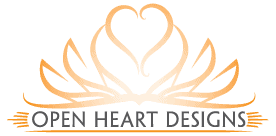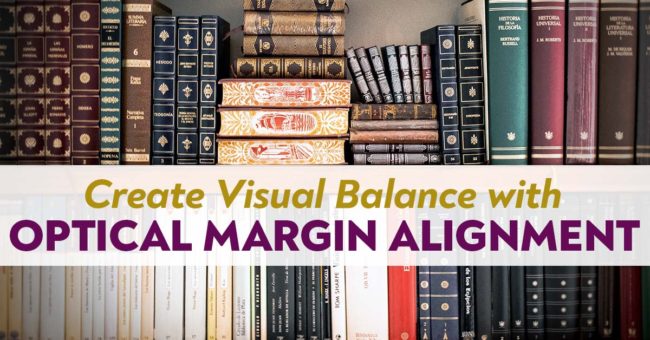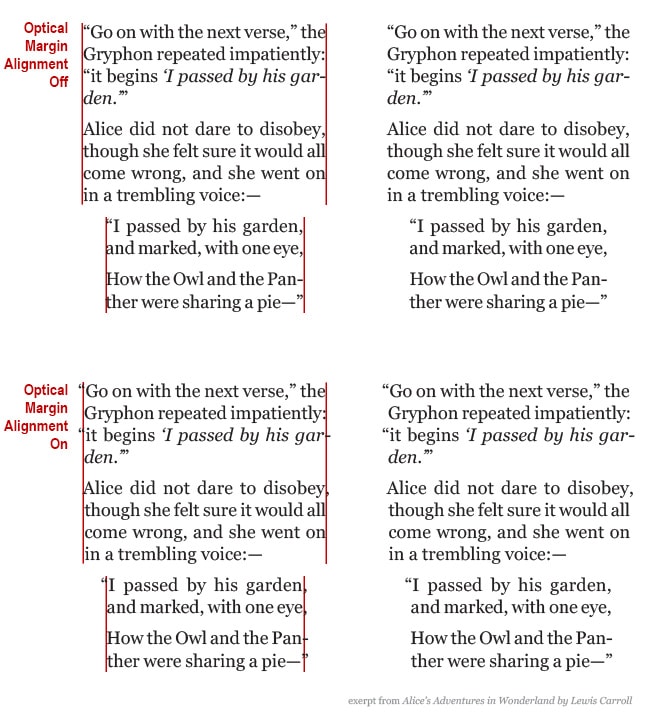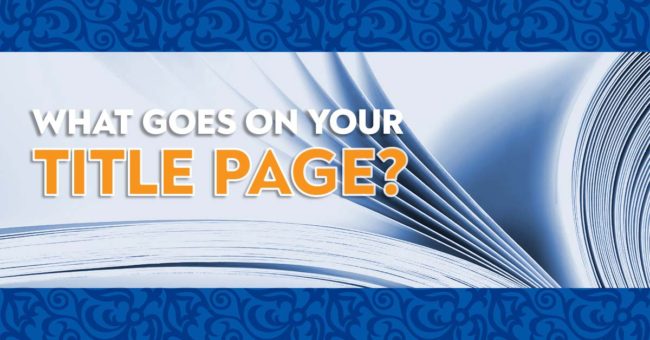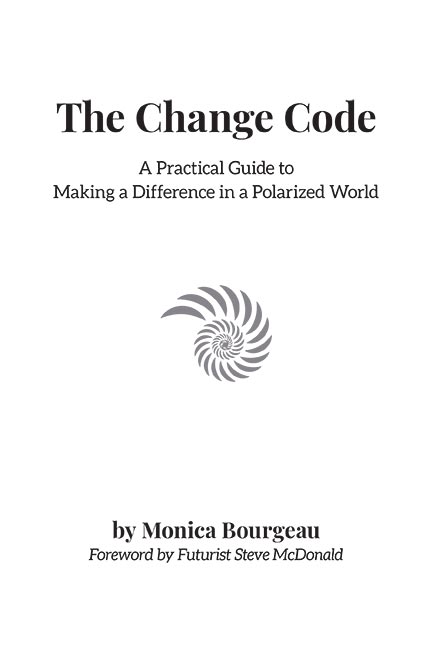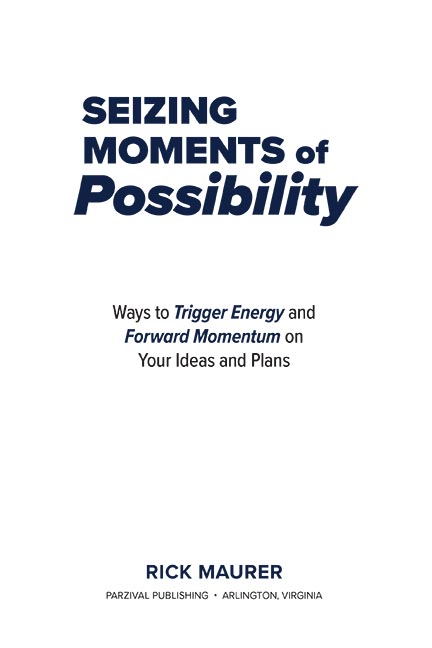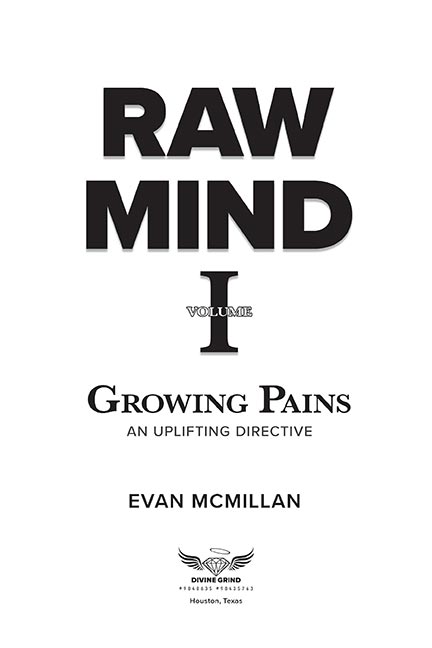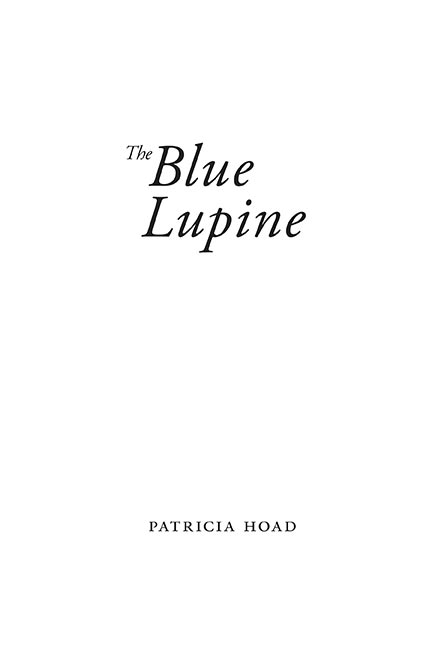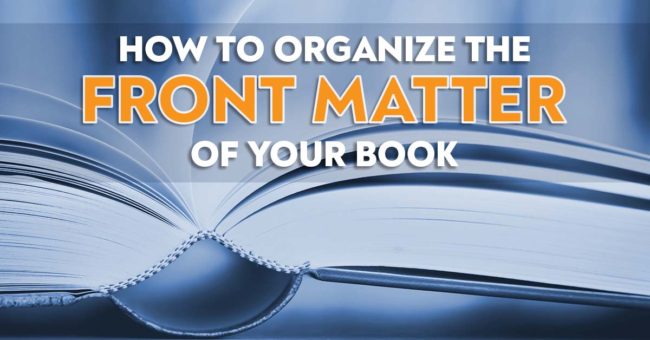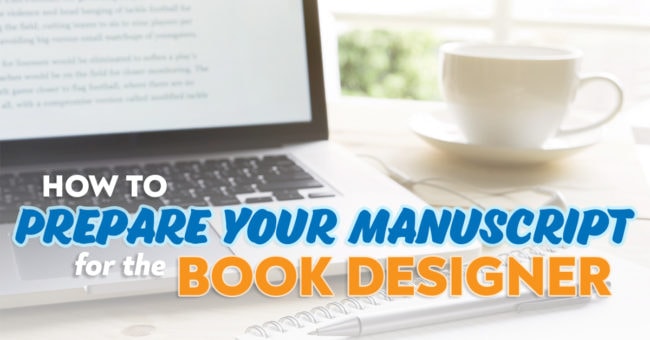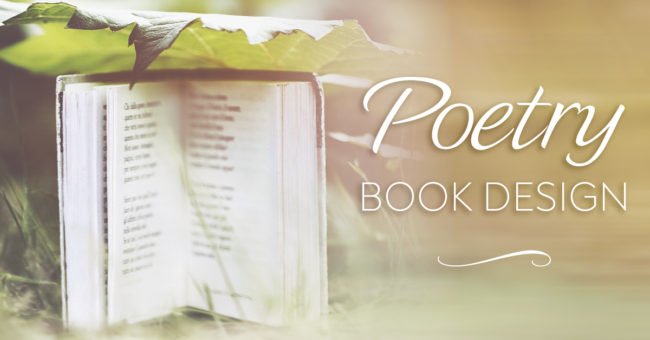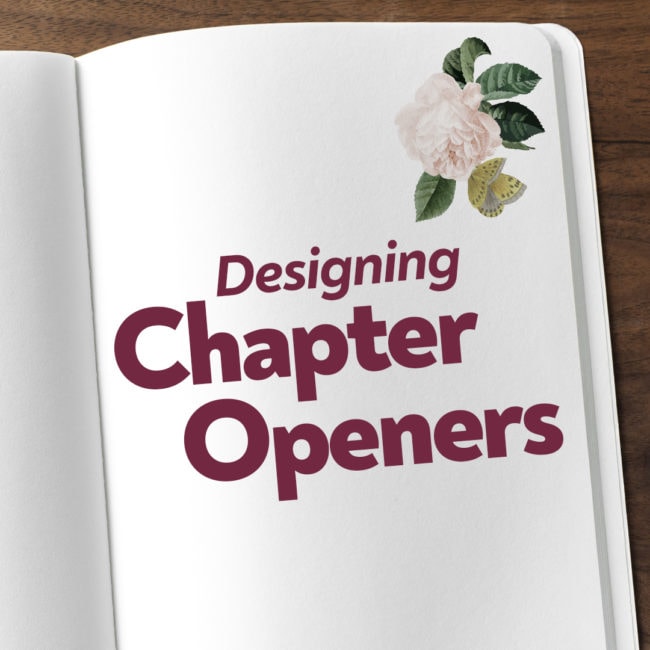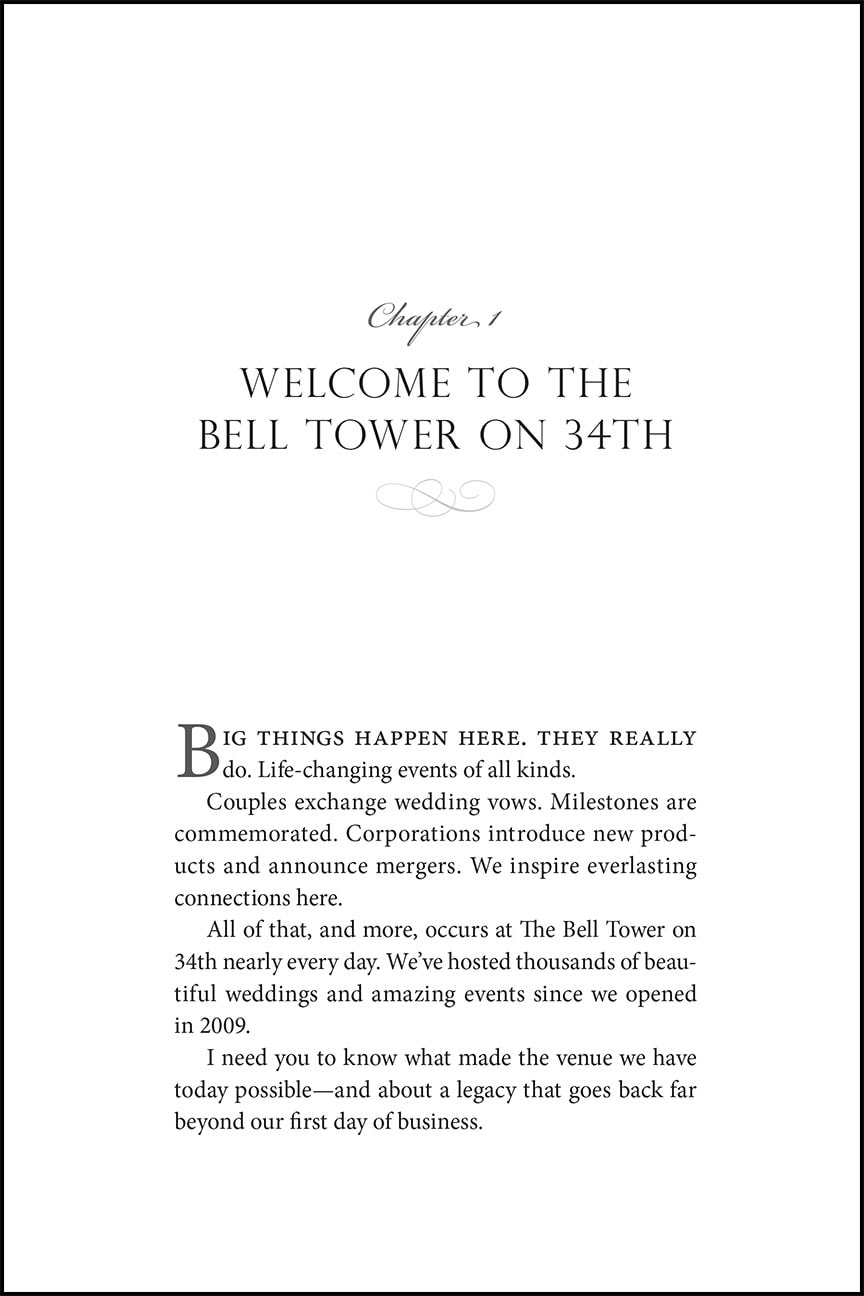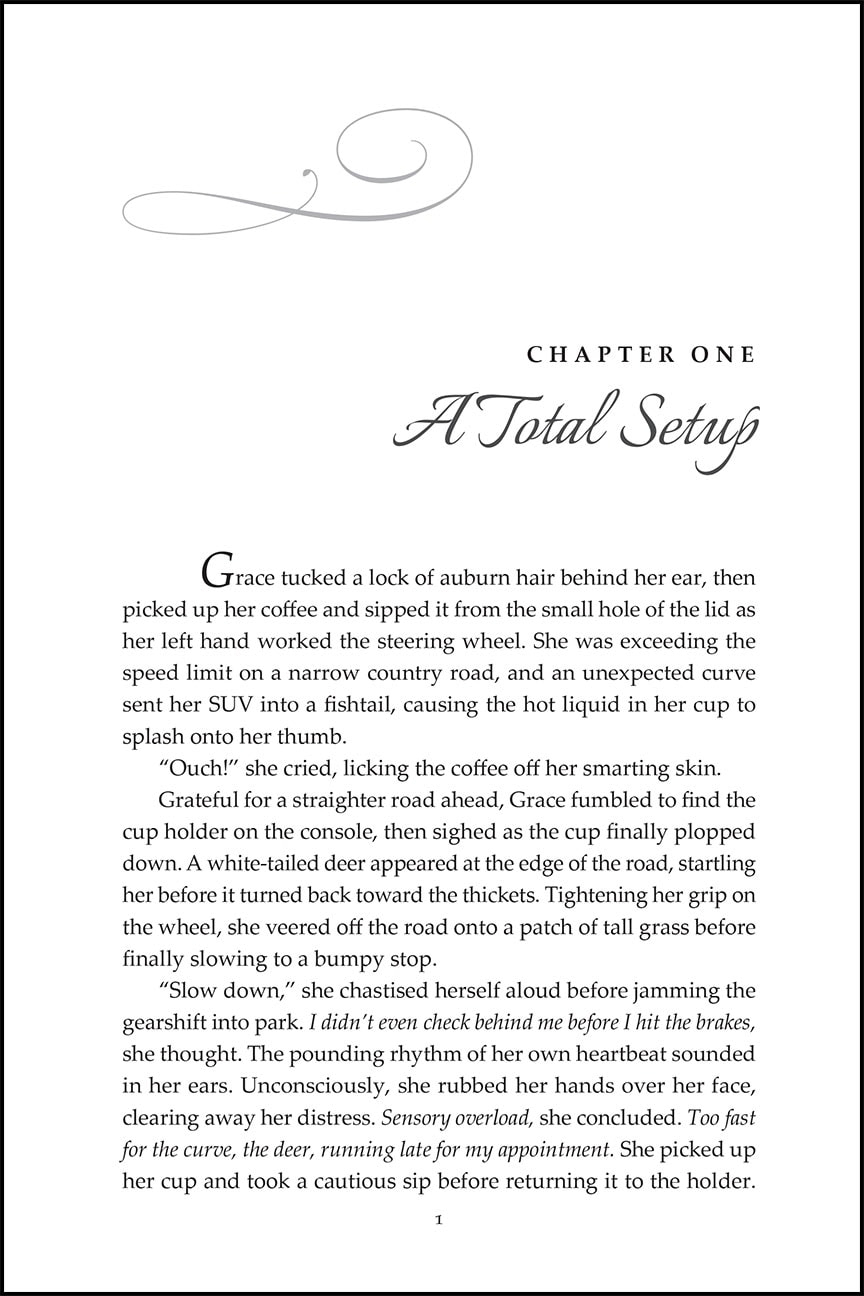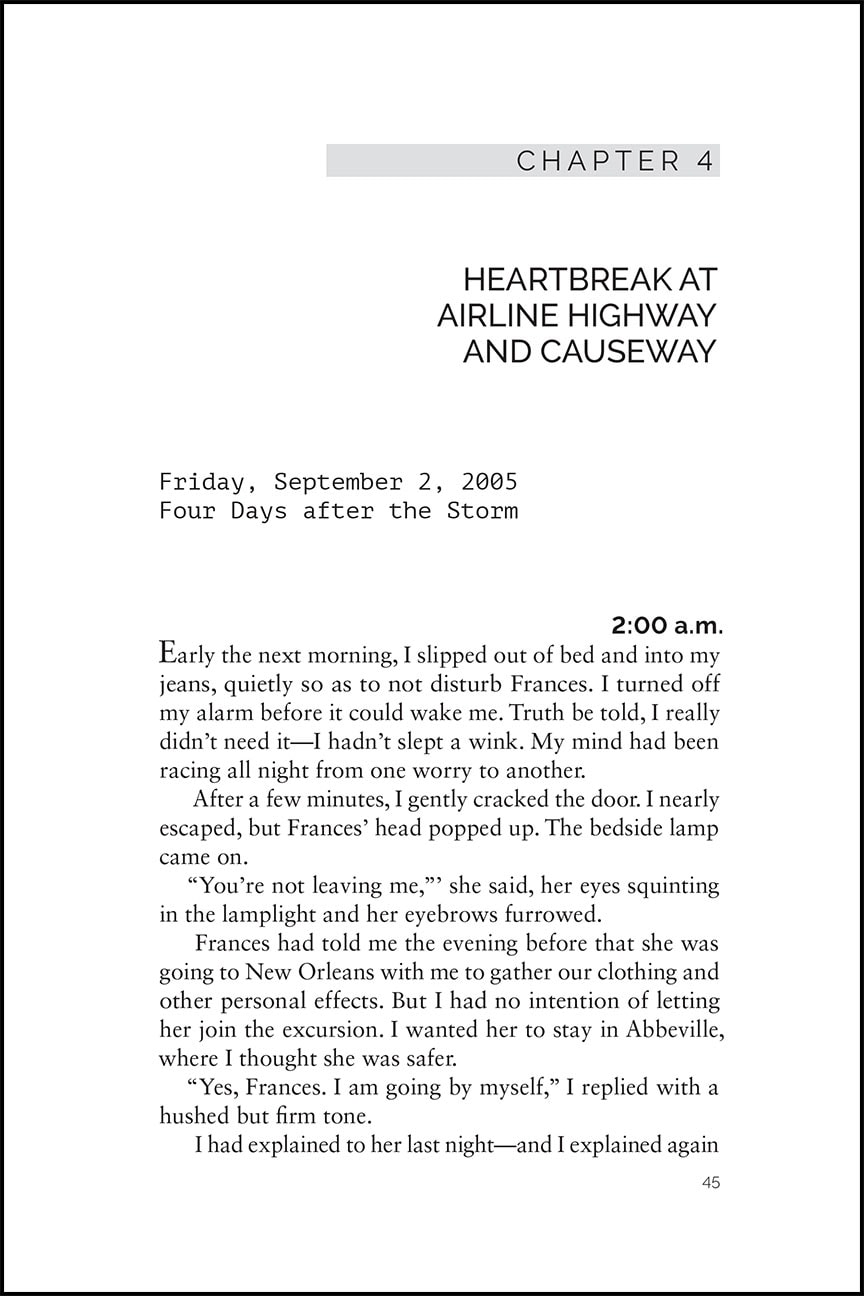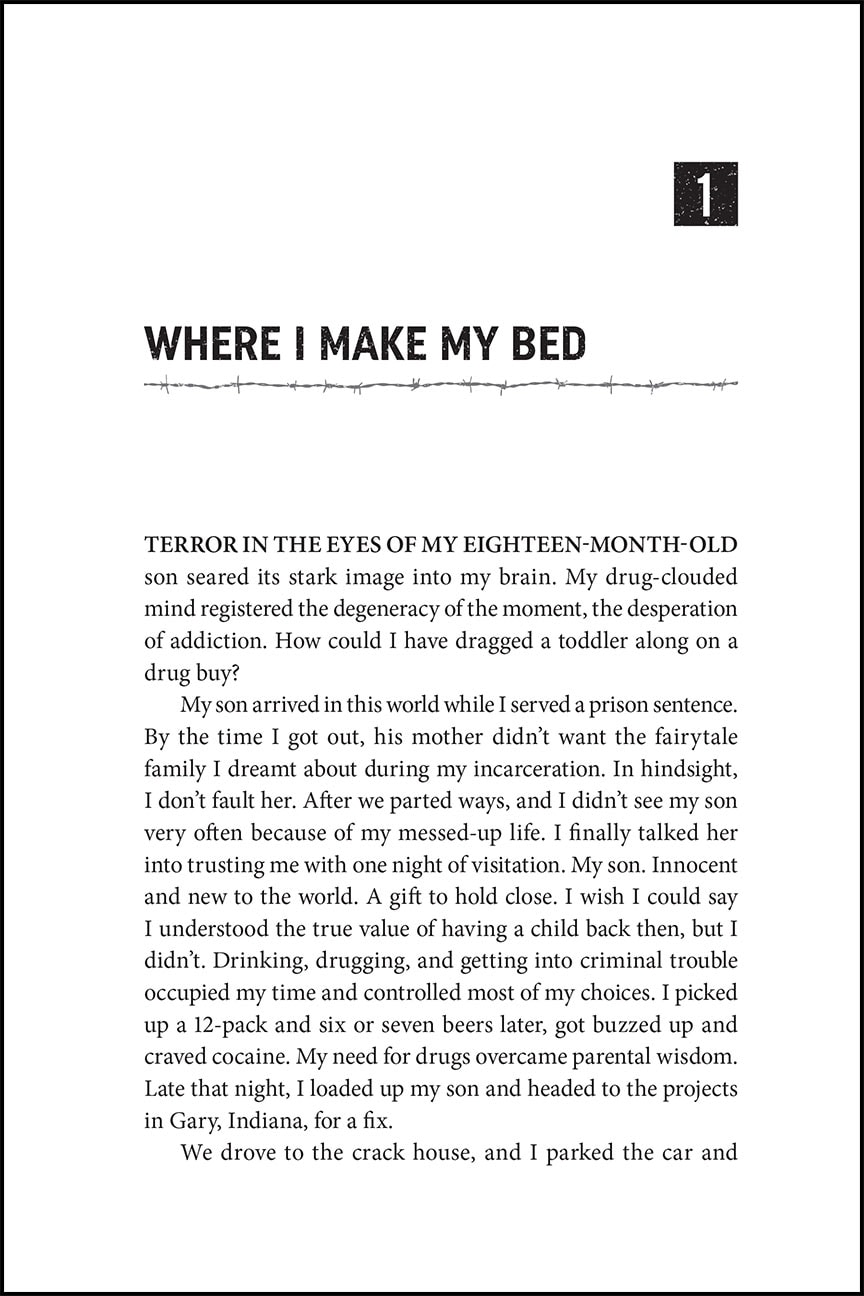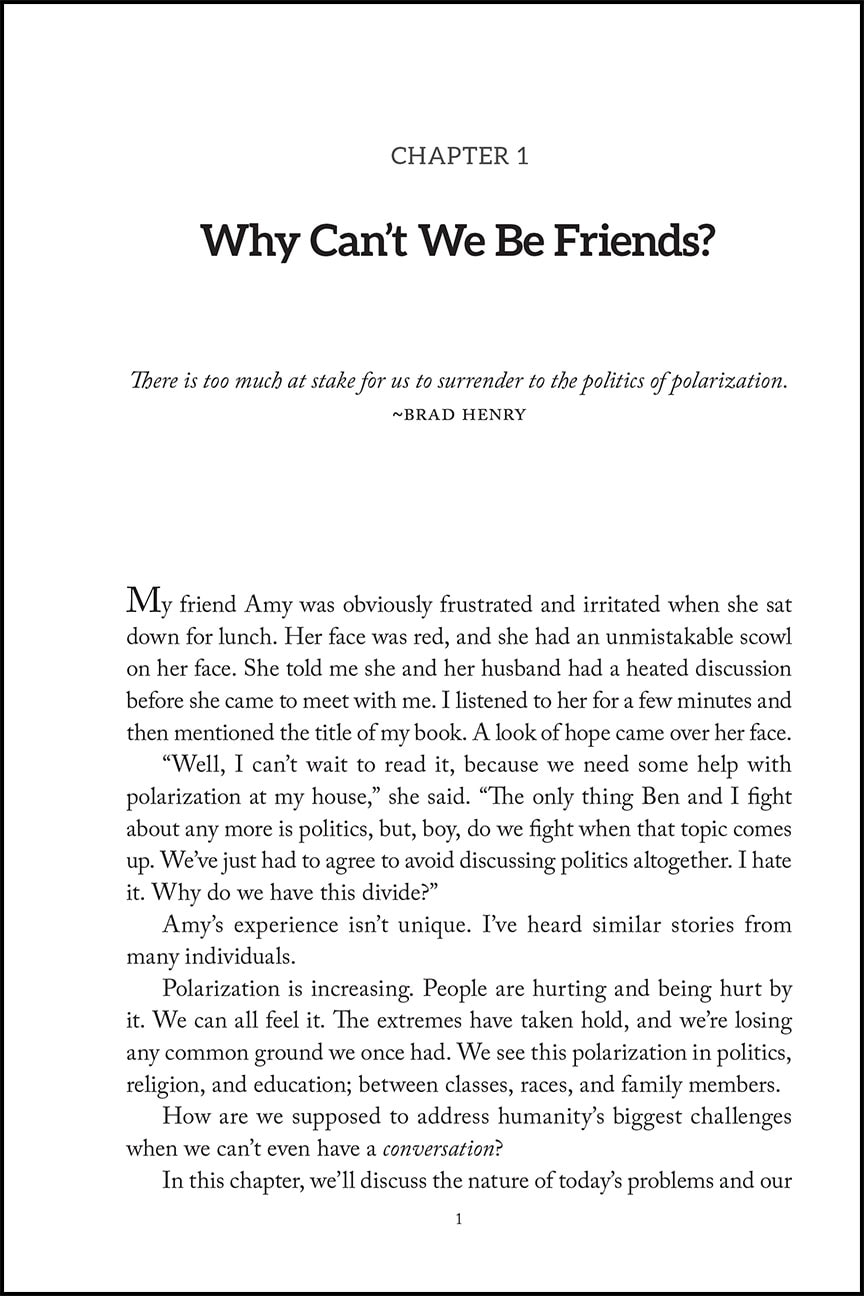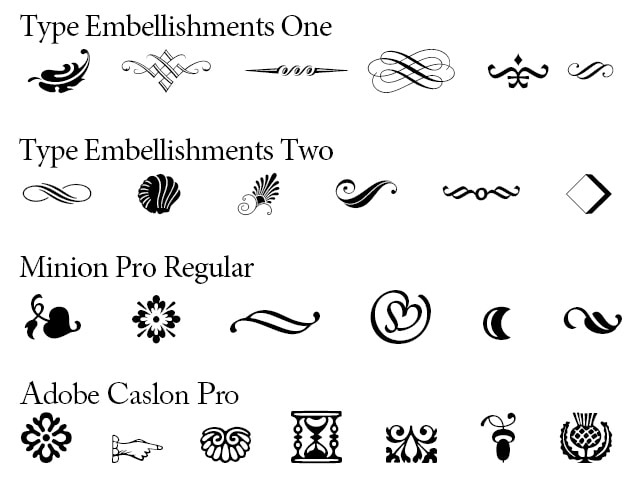Why Invest in Professional Cover Design?
A compelling cover does more than catch the eye; it speaks to the heart of your prospective readers, inviting them into the world you've created. With a blend of artistry and strategy, a well-designed cover can make your book stand out while fitting seamlessly within your genre. It's about creating a visual narrative that resonates with your audience, encouraging them to explore further.
How I Can Assist You
With my expertise, we can navigate the intricacies of cover design together. From understanding your book’s essence and target audience to selecting imagery and typography that amplifies your story I'm here to bring your vision to life and be your guide through the process to ensure your cover is not just beautiful but effective.
Here are some ways that we will collaborate on your book cover:
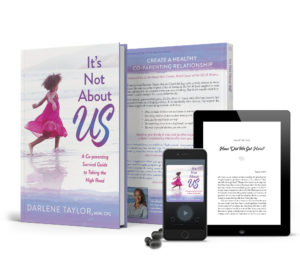 Personalized Cover Design: Your book's genre, target audience, and core message guide my design strategy. I delve into the specifics, from genre norms to the subtleties that make your book unique, crafting a cover that not only captivates but also communicates.
Personalized Cover Design: Your book's genre, target audience, and core message guide my design strategy. I delve into the specifics, from genre norms to the subtleties that make your book unique, crafting a cover that not only captivates but also communicates.
Technical Expertise: Transitioning from manuscript to print or eBook format is seamless when you work with me. I handle the complexities of file creation and formatting, ensuring your book is ready for platforms like Amazon's KDP and IngramSpark, without the technical headaches.
 Collaborative Process: Your vision is paramount. Through regular updates and open communication, I ensure that the design aligns with your expectations, incorporating your feedback and providing revisions to perfect your cover and interior layout.
Collaborative Process: Your vision is paramount. Through regular updates and open communication, I ensure that the design aligns with your expectations, incorporating your feedback and providing revisions to perfect your cover and interior layout.
Showcasing Success
Every project is a story of collaboration and creativity, resulting in covers that not only captivate but also sell. For a glimpse into the transformative power of exceptional cover design, I invite you to explore my portfolio of recent projects and discover how I've worked together with authors to elevate their visions into captivating visual stories.
Ready to Transform Your Cover?
Help for Independent Presses
Book Design & Production
Have you written a nonfiction or fiction manuscript? After it has been professionally edited, I can design the interior pages and cover, plus guide you through the maze of book publishing and printing. To get started, contact me to discuss your project and my helpful guide for authors.