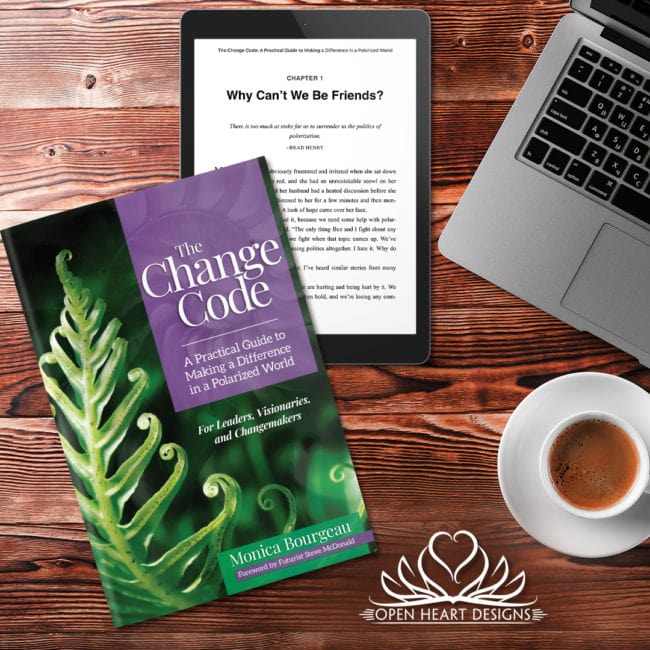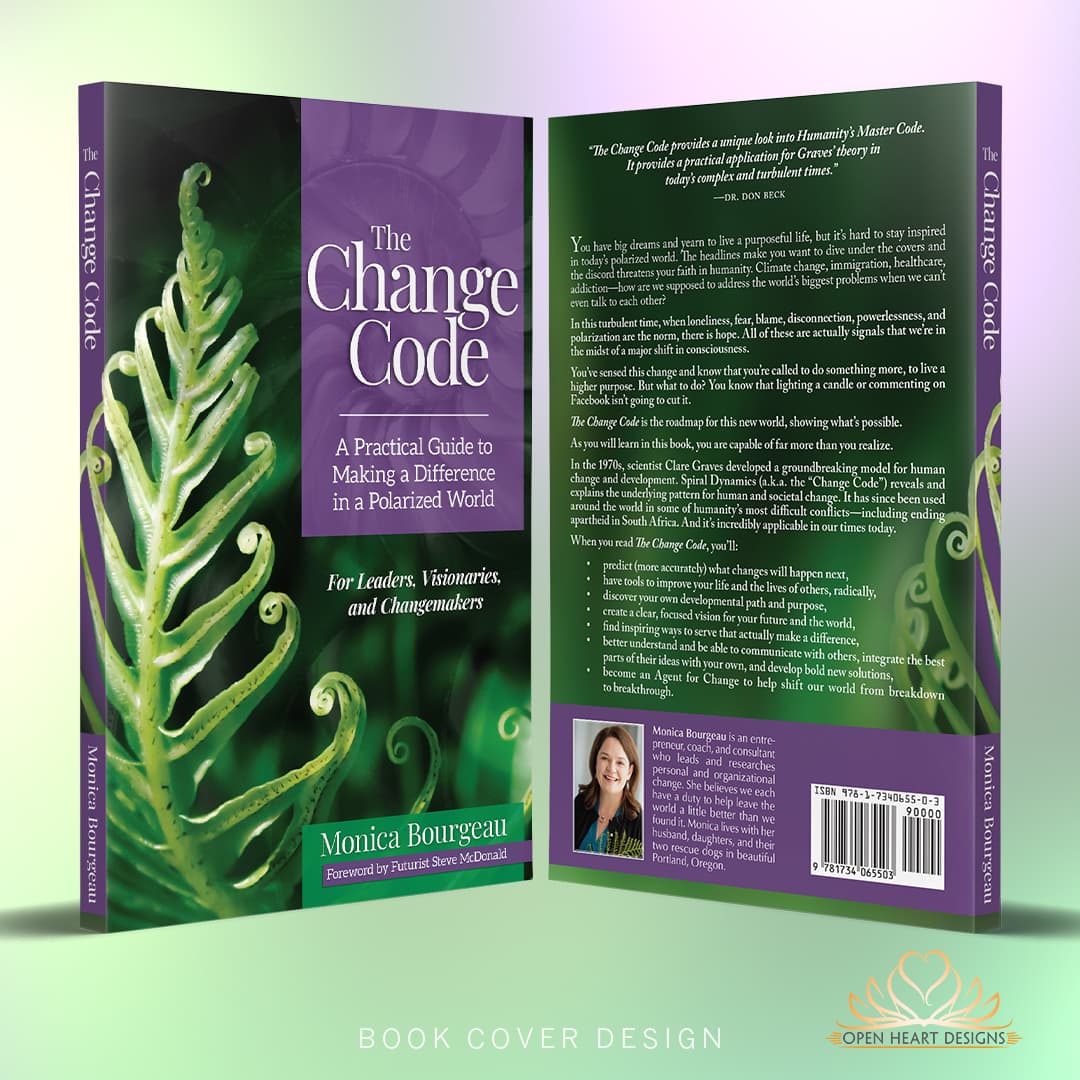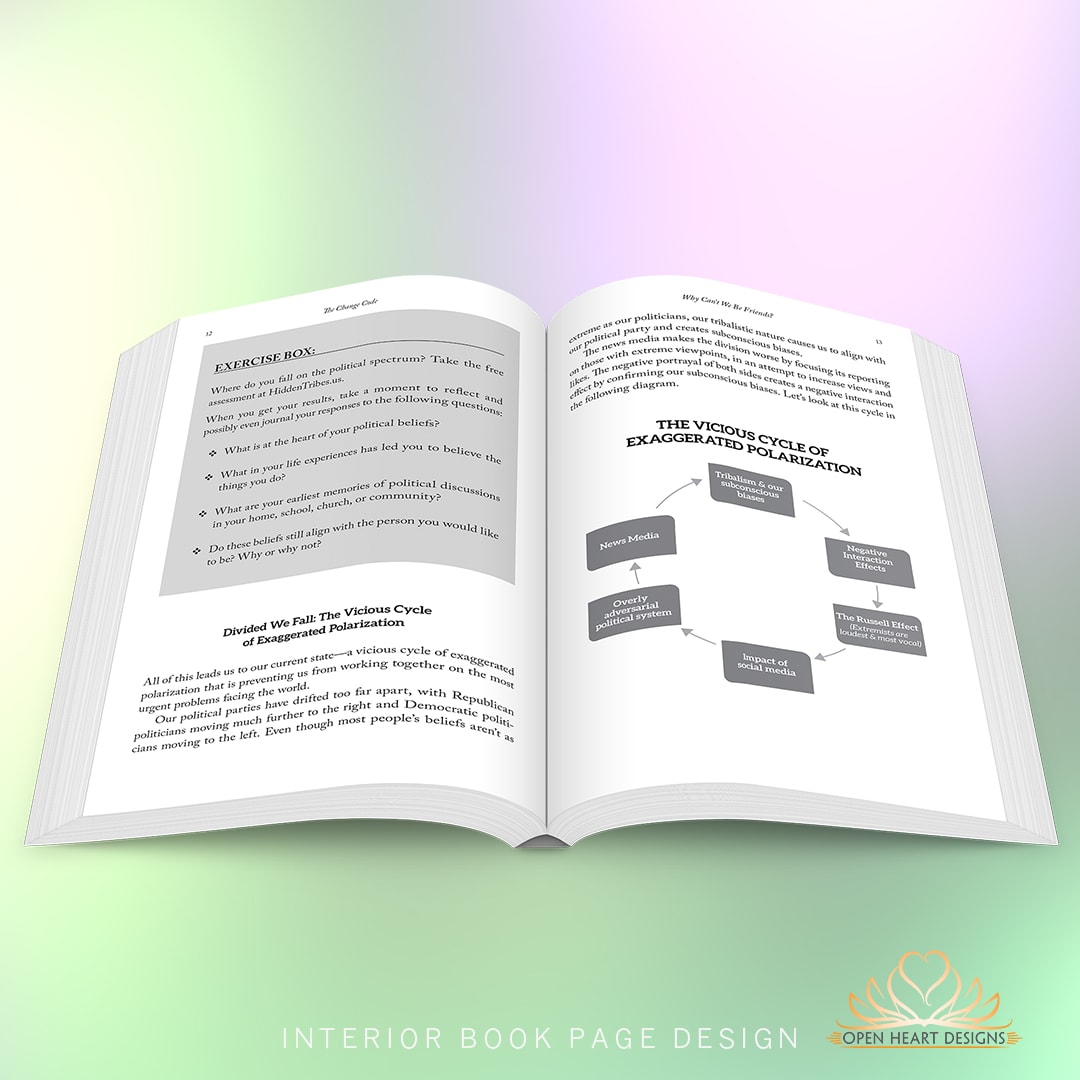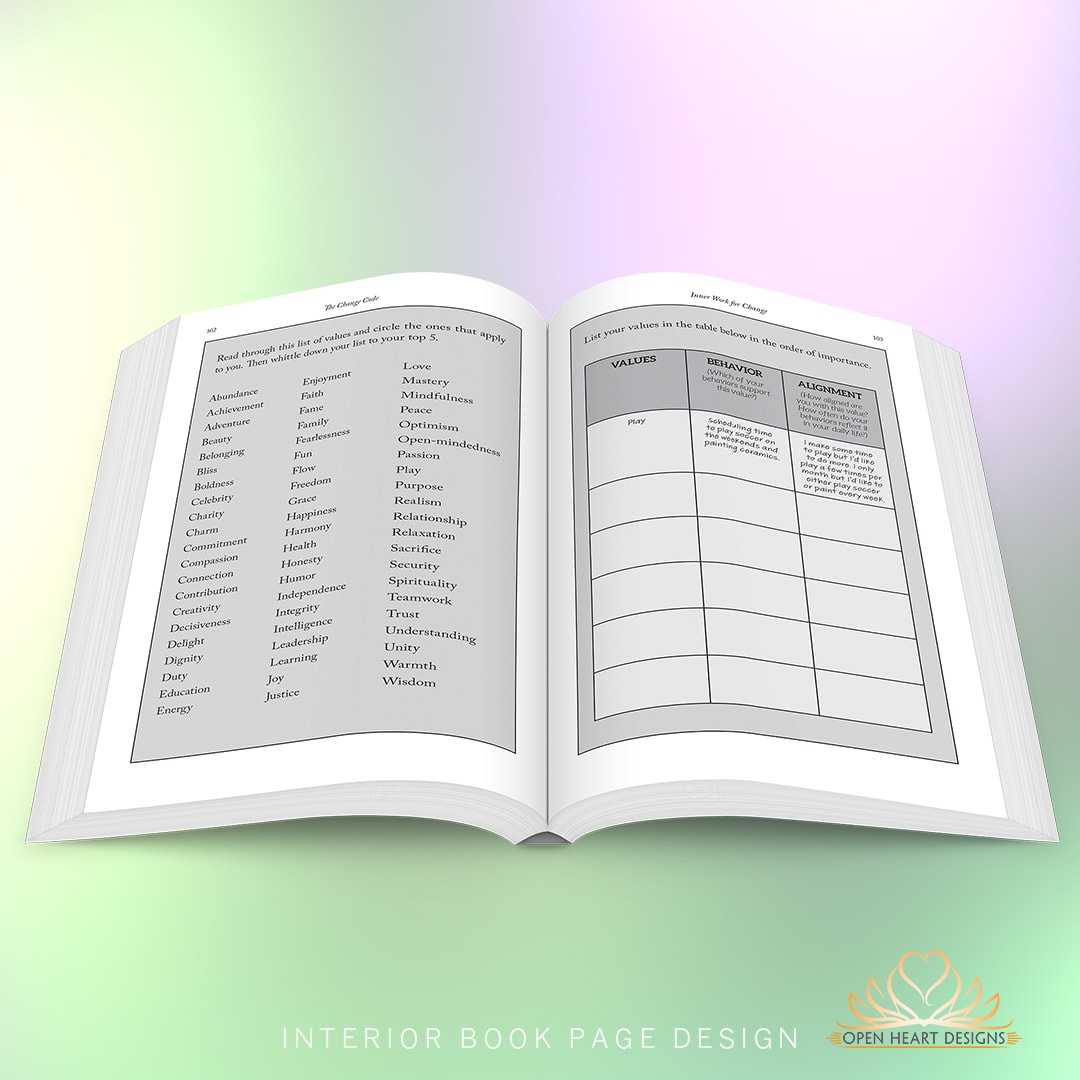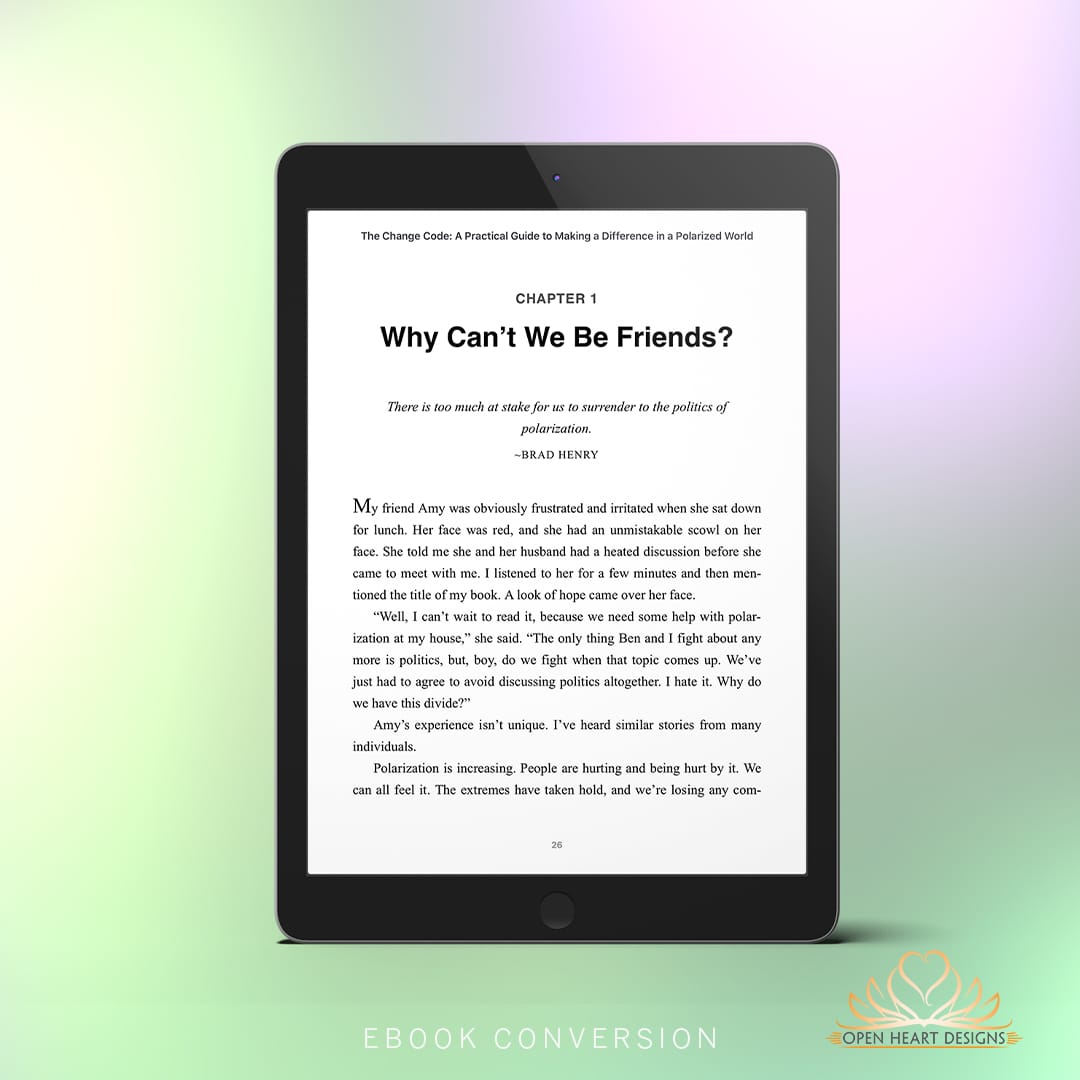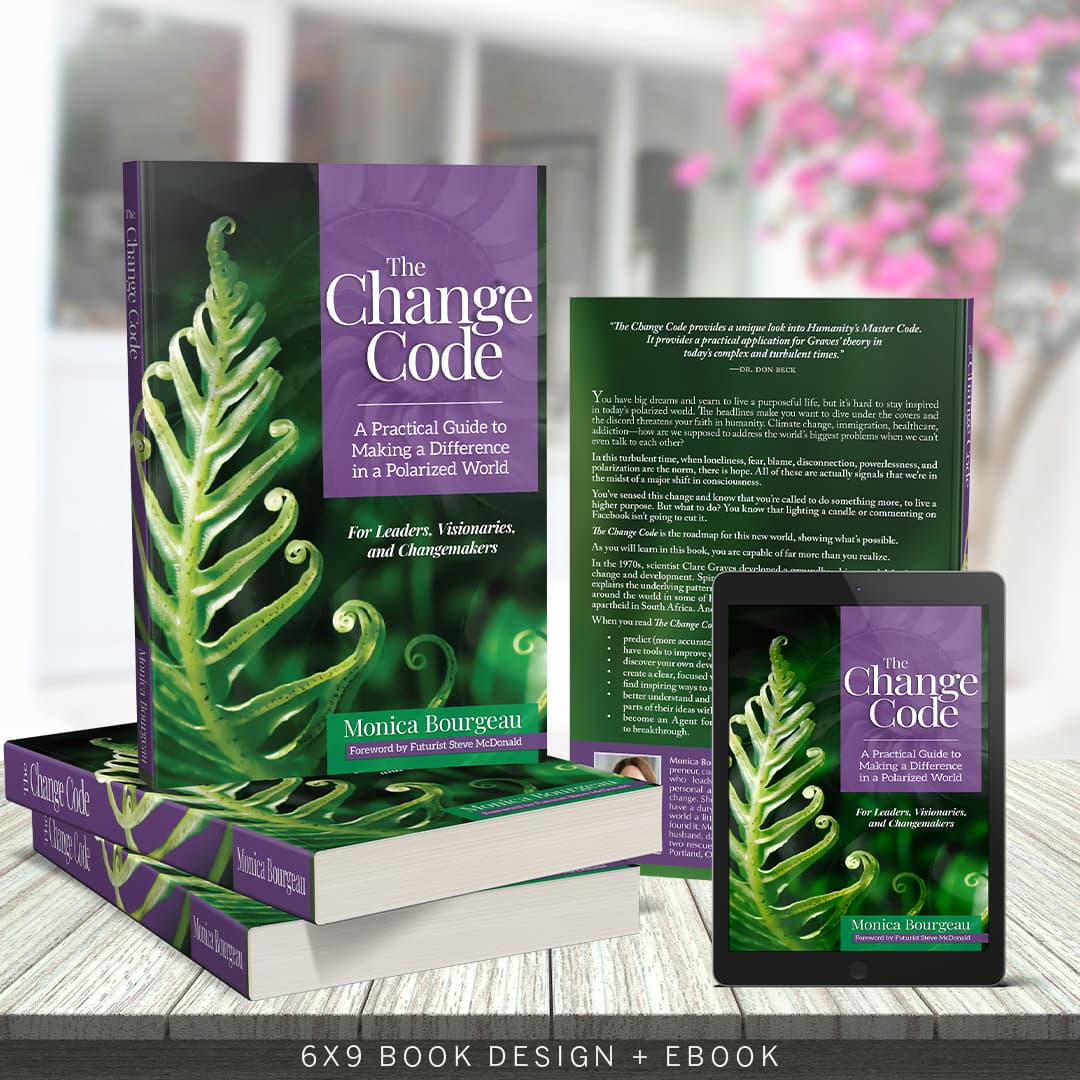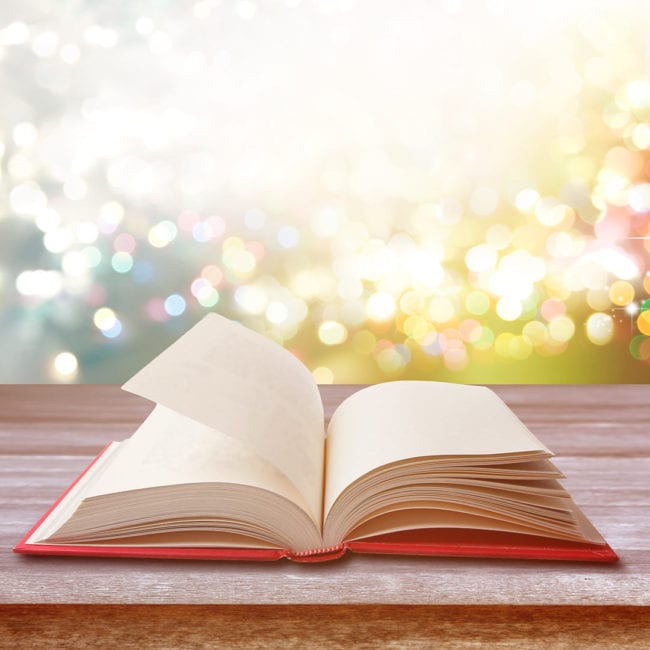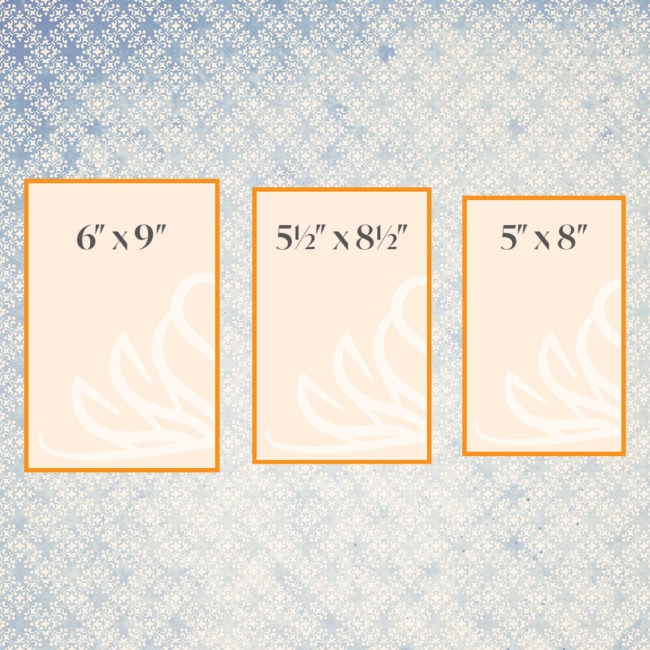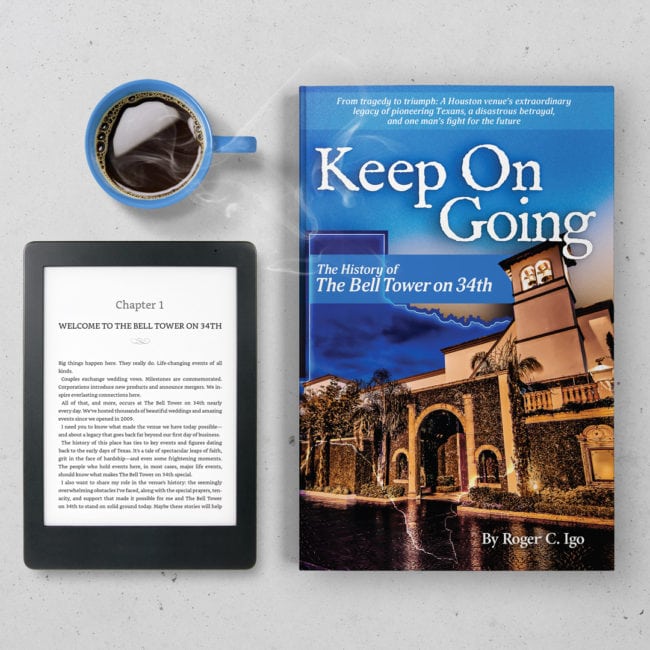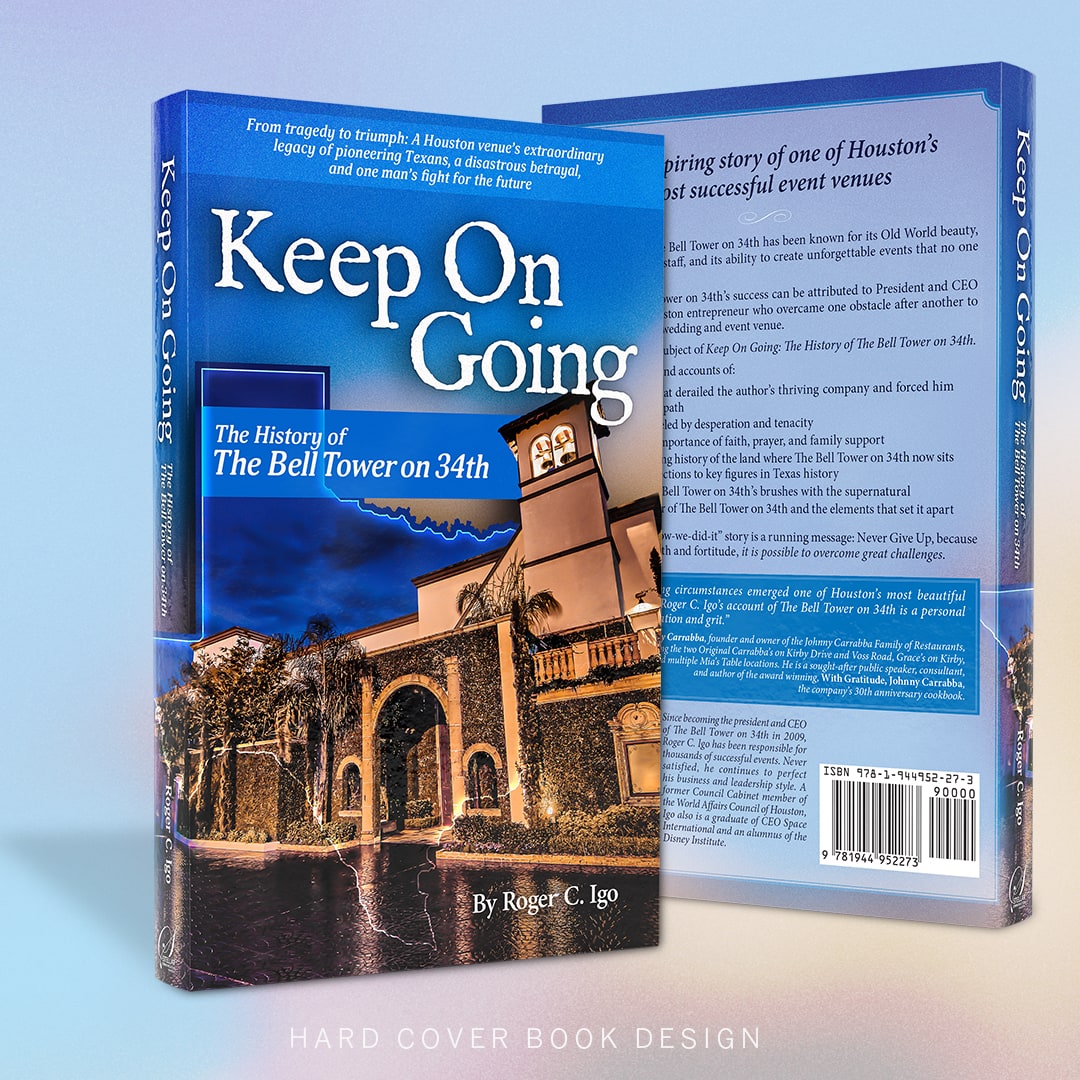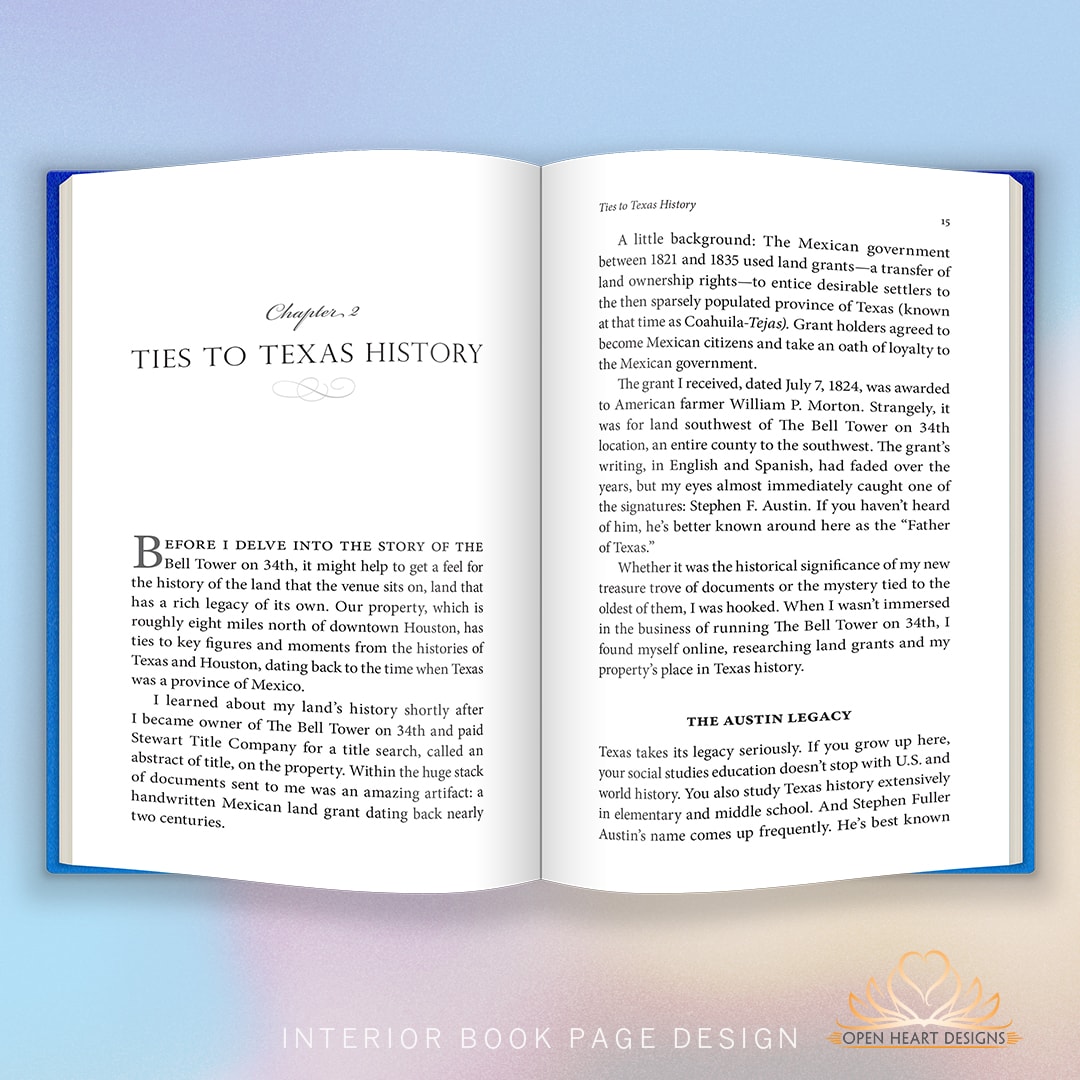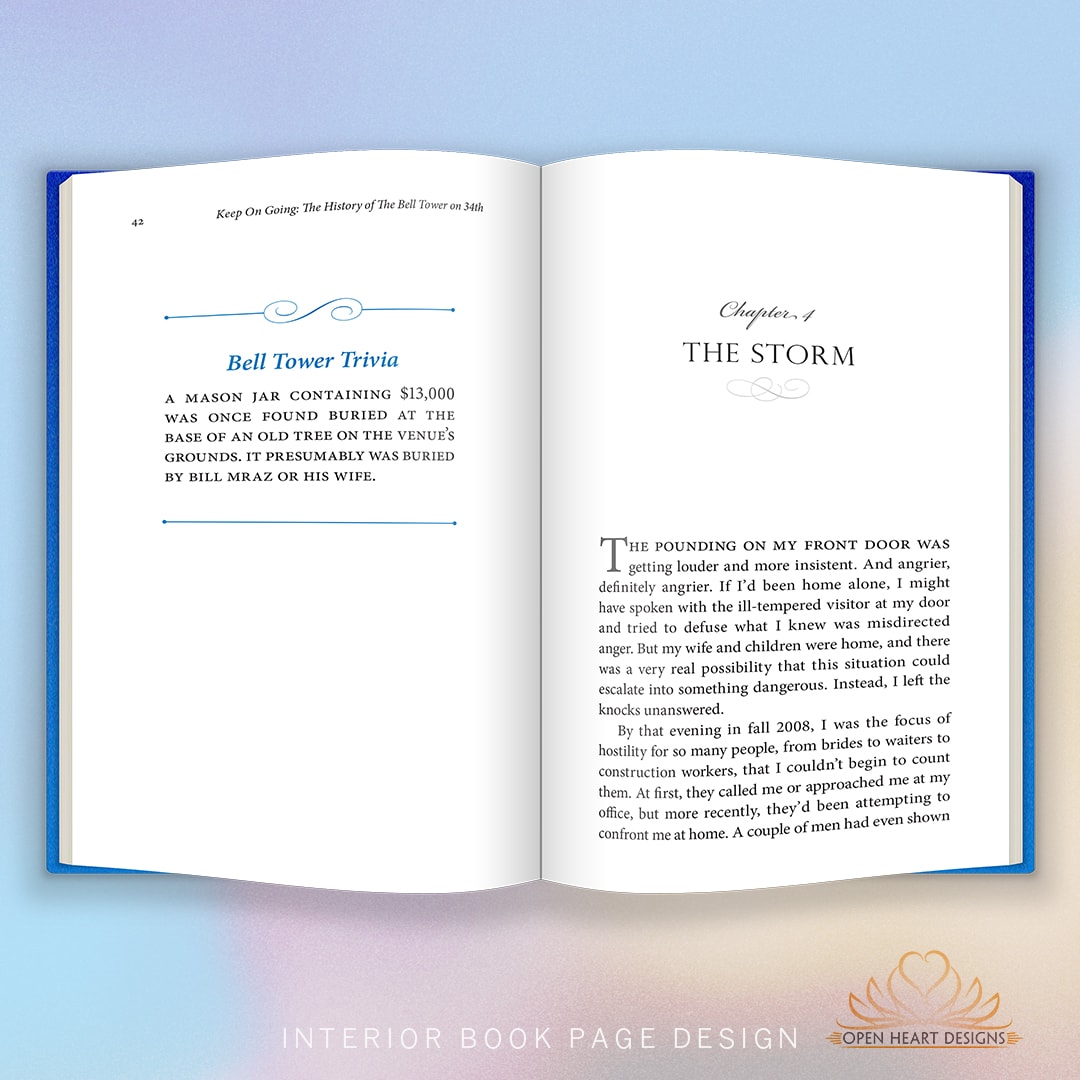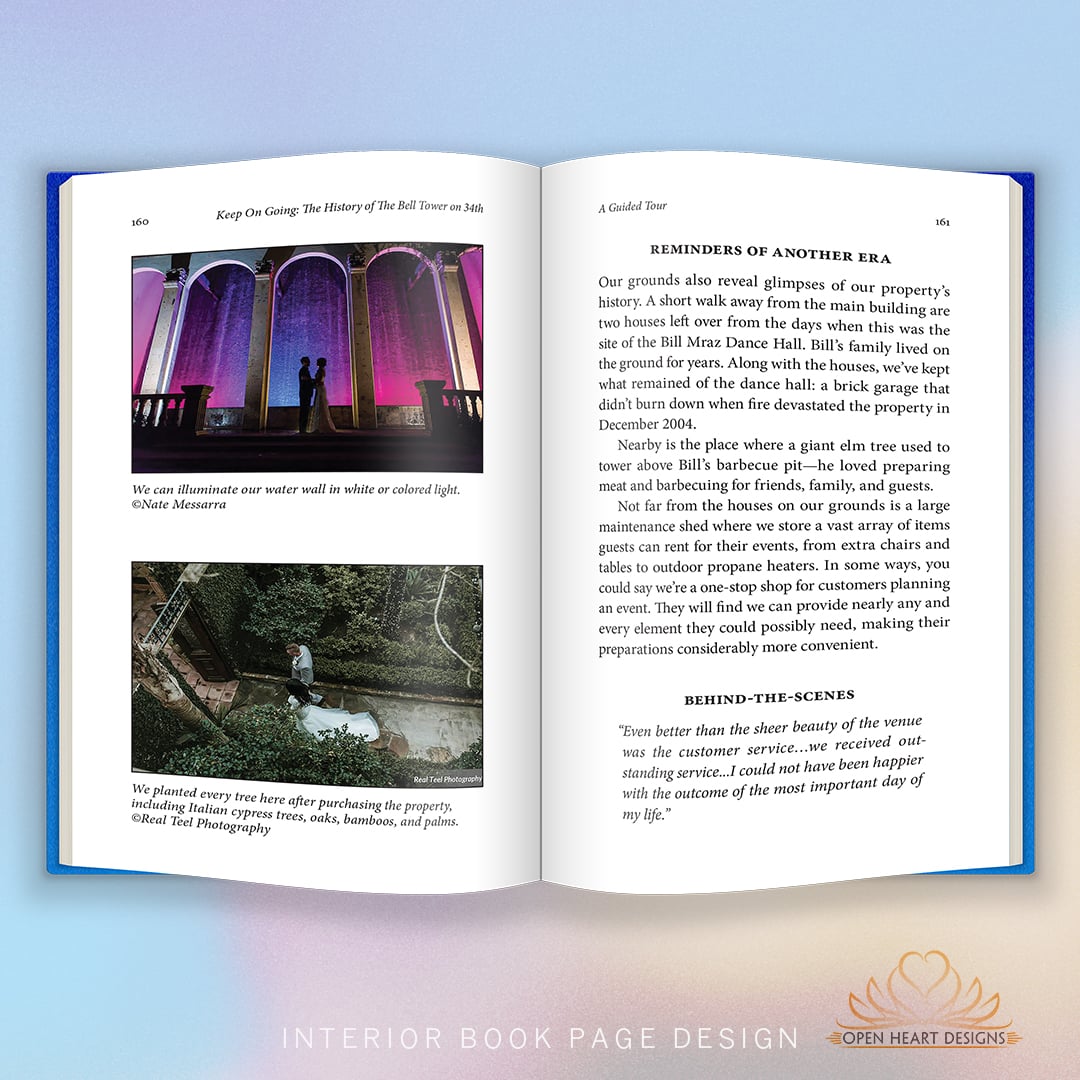Set up your Amazon author page to promote your book!
Did you know that you can have your own author page on Amazon? Yes you can - and it is pretty easy to set up. It only takes a few minutes and it's free!
Amazon Author Central enables authors to utilize the Amazon author page as a way to connect with readers. The Amazon author page is a valuable marketing tool that you can personalize. It's essentially a landing page on Amazon where readers can learn about you, see all the books you've published, see your recent blog posts if you have one, follow you and more.
Here's a list of the things that you can add to your page:
- Books: After claiming your page you'll need to add your books to it by searching for the title or ISBN.
- Bio: Use this section to enter a short bio. Make sure to include your website if you have one. Some people use this area to list upcoming events, new release dates, their social media links and contact email. Get creative!
- Photos: You can upload multiple images. Include a professionally taken photo of yourself so people can see you and any other images that are relevant to you or your books.
- Videos: If you have created a book trailer or have other videos that help you connect with your audience upload them here.
- Blog: Do you have a blog with an RSS feed? Be sure to include it on your author page. Whenever you update your blog, the blog teasers that appear on the author page on Amazon update automatically, within 24 hours of being posted on your blog.
- Customized URL: An author page URL is an easily shared link to your page on Amazon.com. It can be customized with whatever you wish it to be as long as it hasn't been taken by another user. In that case you'll need an alternative. Use your author page URL in your email signature, blog posts, Facebook posts and tweets.
Pro Tip: Write under a pen name? You can manage up to three pen names within a single Amazon Author Central account.
Amazon Author Central is an easy to use, valuable marketing tool for creating credibility, and driving sales of your books. To get started sign in with your amazon account here: https://authorcentral.amazon.com/
Want more tips like this? Subscribe to my monthly book design newsletter.
Help for Independent Presses
Book Design & Production
Have you written a nonfiction or fiction manuscript? After it has been professionally edited, I can design the interior pages and cover, plus guide you through the maze of book publishing and printing. To get started, contact me to discuss your project and my helpful guide for authors.
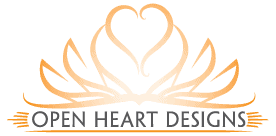
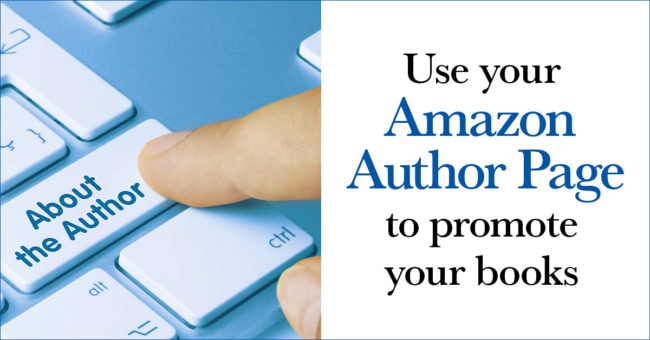
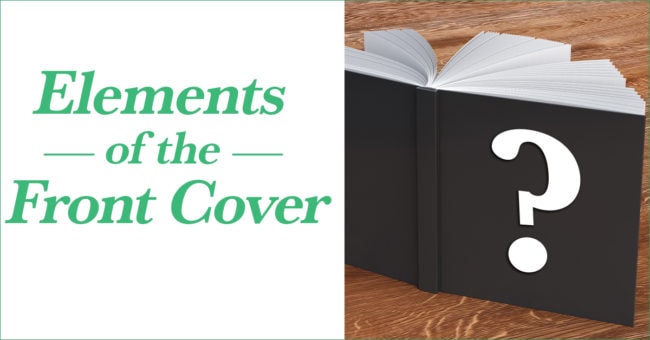

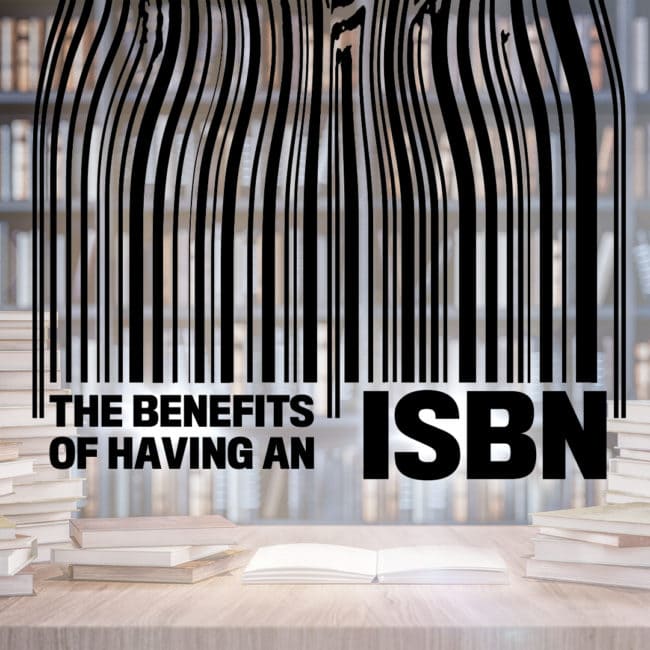

 Without some direction, your designer has to make assumptions about what they think you will like. Sometimes it works out and you get a cover that is acceptable, but more often than not, without a proper set of expectations and guidelines, it misses the mark and they have to go back to the drawing board and begin again. This can be frustrating to both the author and designer as it inevitably adds more time and cost to the project.
Without some direction, your designer has to make assumptions about what they think you will like. Sometimes it works out and you get a cover that is acceptable, but more often than not, without a proper set of expectations and guidelines, it misses the mark and they have to go back to the drawing board and begin again. This can be frustrating to both the author and designer as it inevitably adds more time and cost to the project.