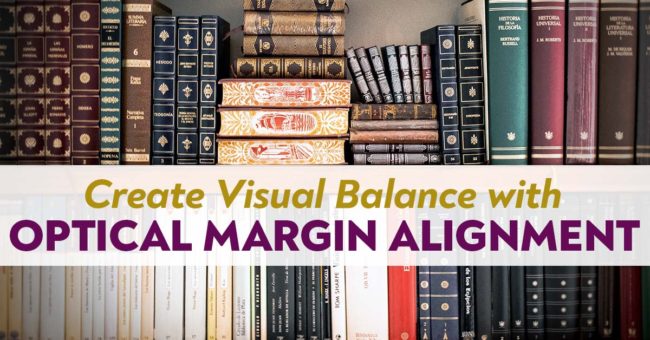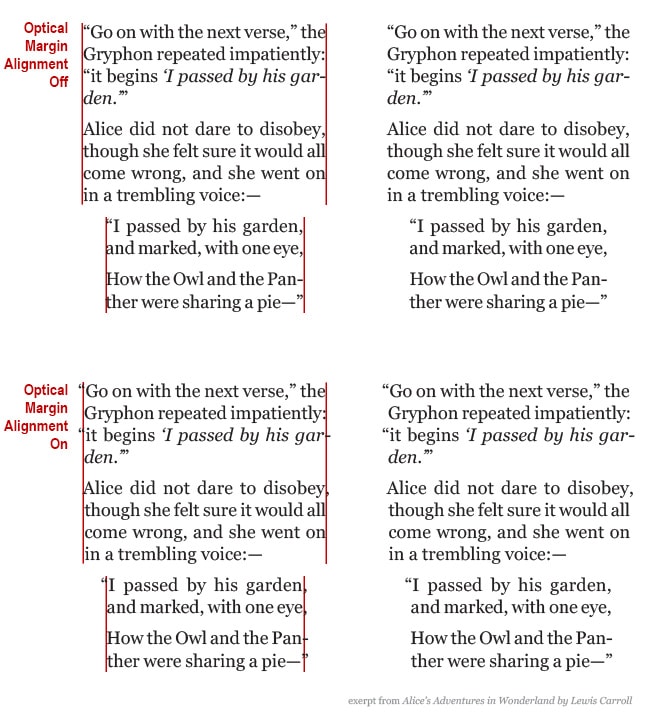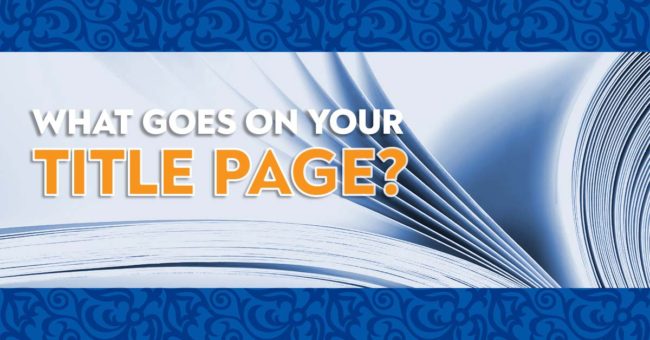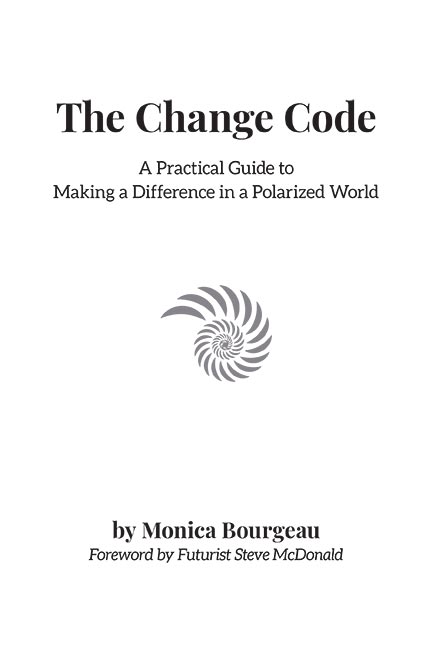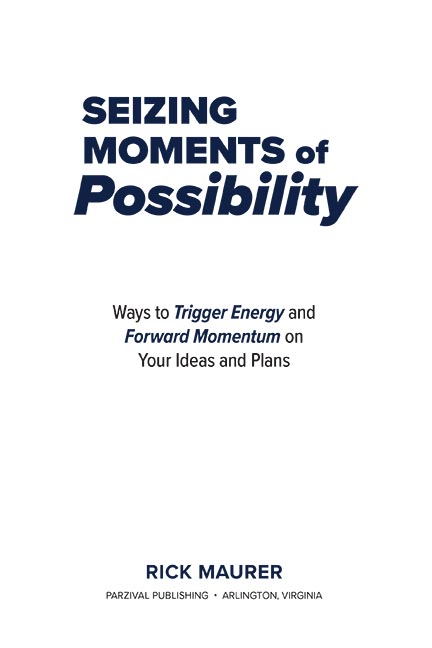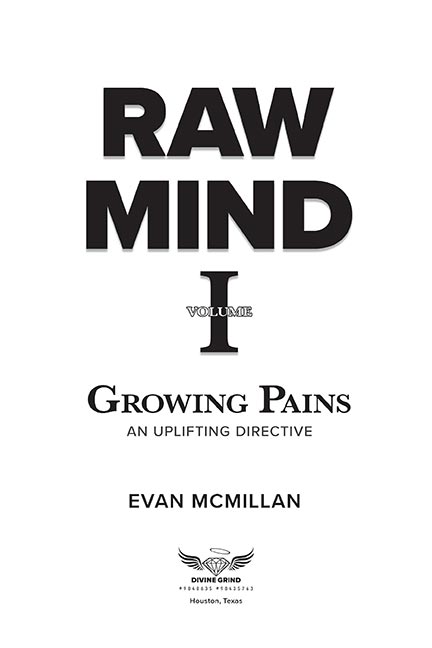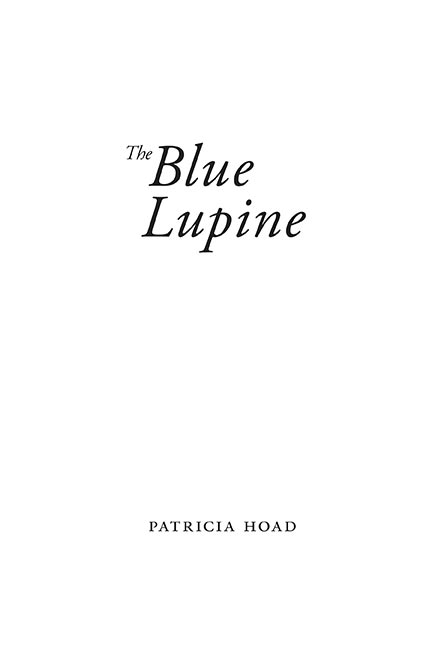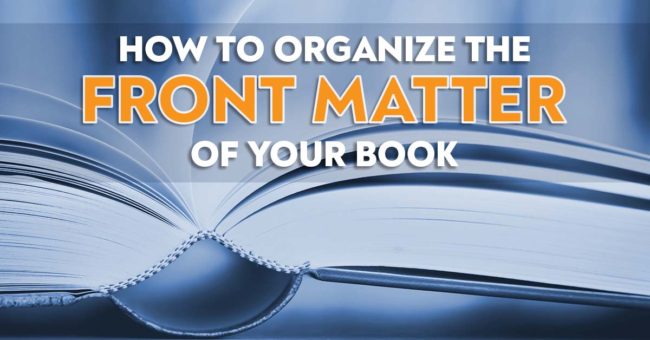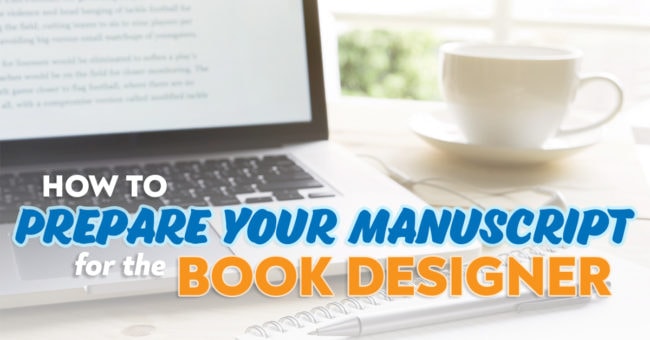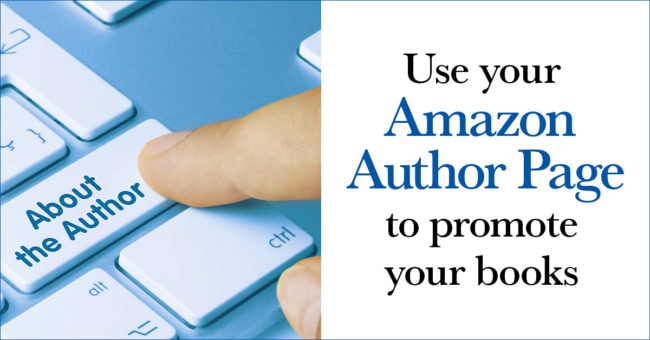As the holiday season arrives and the year winds down, I want to take a moment to express my gratitude. To those I’ve had the privilege of working with this year, thank you for trusting me with your stories and allowing me to play a role in bringing them to life. To everyone who visits this blog or follows along with my work, thank you for your interest and support—it means so much.
To share a little inspiration this holiday season, I’ve put together a collection of book recommendations. Each one is a meaningful read that has provided enrichment throughout my year. Whether you’re looking for something special for yourself or a thoughtful gift for a loved one, these books are sure to bring depth and delight to the season.
The Serviceberry
by Robin Wall Kimmerer
One of my favorite authors, Kimmerer also wrote the highly acclaimed Braiding Sweetgrass (consider this a bonus recommendation!). In The Serviceberry, she speaks of embracing a gift economy and offers a framework for embodying care, reciprocity, and gratitude for the Earth. It's a beautiful, nourishing book that encourages us to reconnect with and step into the gift of the living, breathing, wild world around us.
A Thousand Mornings: Poems
by Mary Oliver
This small but profound collection of poems is perfect for savoring one verse at a time, perhaps with your morning coffee. Mary Oliver’s crystalline simplicity and deep reflections on nature offer a quiet yet powerful way to start the day. Her mastery of words is unparalleled, weaving together her observations of the wild world and the human heart in ways that linger long after you’ve turned the page.
Eavesdropping on Animals: What We Can Learn From Wildlife Conversations
by George Bumann
I had the privilege of meeting George during a workshop in Yellowstone National Park, where he shared his deep knowledge and infectious enthusiasm for the natural world. He’s incredibly knowledgeable, engaging, and funny, with a remarkable talent for replicating animal sounds that brings the natural world vividly to life. His new book captures his expertise and humor, and is a doorway into the more-than-human conversations taking place in the wild all around us. This book is an excellent choice for anyone ready to reawaken their ability to listen, understand, and learn from nature.

A Yellowstone day drawing to a spectacular close.
Each of these books holds something quite special, and I hope they bring you as much insight and joy as they’ve brought me. I want to mention that I wasn’t paid or incentivized to share these recommendations—they’re simply books I love and feel are worth sharing.
I’d love to hear from you: what books have inspired or delighted you this year? Send me an email to share your favorites—I’m always on the lookout for new recommendations!
Wishing you a holiday season filled with peace and connection, and a new year filled with creativity and possibility.
P.S. If you enjoy content like this, be sure to subscribe to my newsletter for more book design tips, recommendations, and updates!
Want More Tips for Your Self-Publishing Journey?
My newsletter is packed with helpful advice on book formatting, design, and digital publishing. It’s your personal resource for making your book stand out!
Help for Independent Presses
Book Design & Production
Have you written a nonfiction or fiction manuscript? After it has been professionally edited, I can design the interior pages and cover, plus guide you through the maze of book publishing and printing. To get started, contact me to discuss your project and my helpful guide for authors.
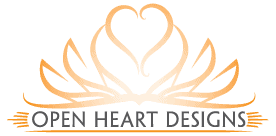
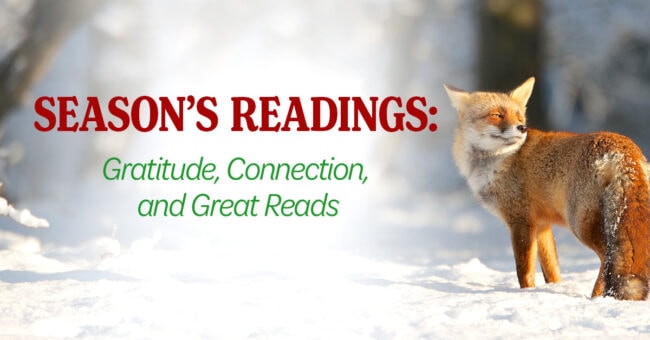
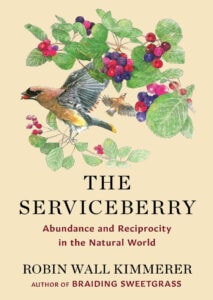
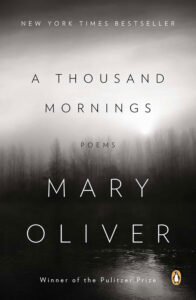
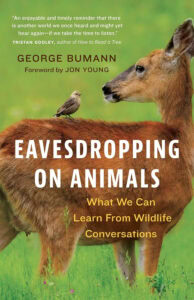
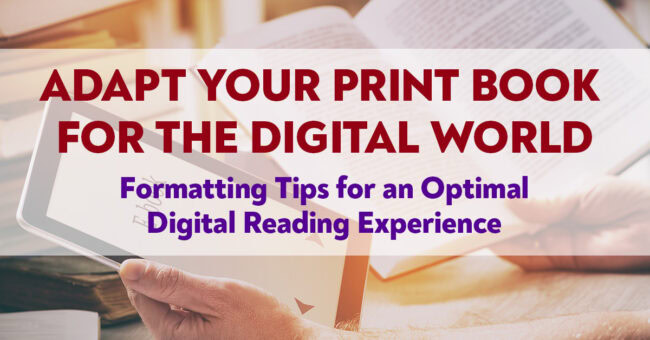

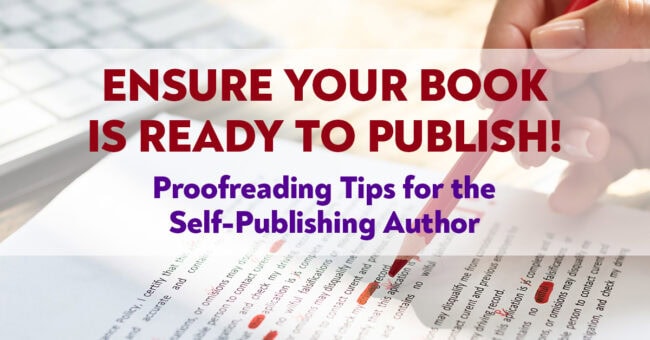


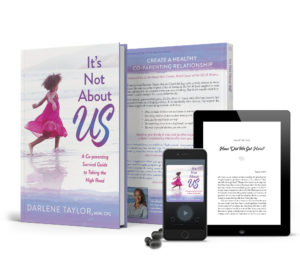 Personalized Cover Design: Your book's genre, target audience, and core message guide my design strategy. I delve into the specifics, from genre norms to the subtleties that make your book unique, crafting a cover that not only captivates but also communicates.
Personalized Cover Design: Your book's genre, target audience, and core message guide my design strategy. I delve into the specifics, from genre norms to the subtleties that make your book unique, crafting a cover that not only captivates but also communicates. Collaborative Process: Your vision is paramount. Through regular updates and open communication, I ensure that the design aligns with your expectations, incorporating your feedback and providing revisions to perfect your cover and interior layout.
Collaborative Process: Your vision is paramount. Through regular updates and open communication, I ensure that the design aligns with your expectations, incorporating your feedback and providing revisions to perfect your cover and interior layout.